Got a Voucher? You Can Redeem It
Just enter your code and claim your funds instantly.
How to Redeem
1
Log in to your Fastex Exchange account.
2
Ensure your account is verified.
3
Click on Dashboard.
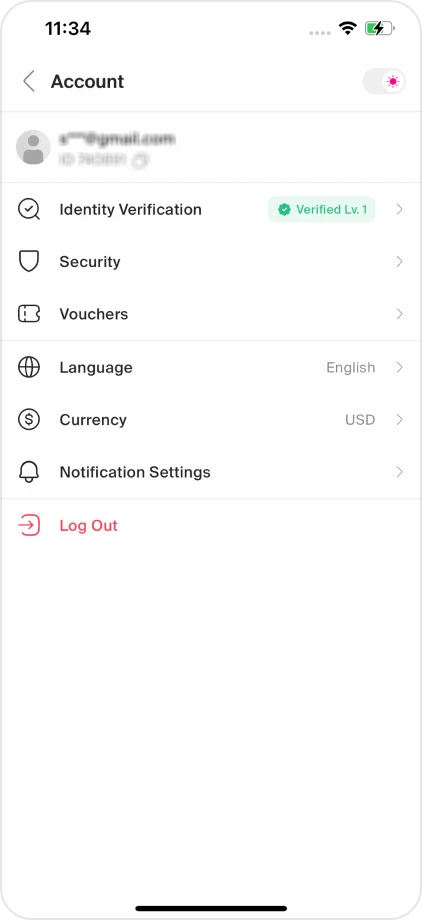
4
Click on the voucher button.
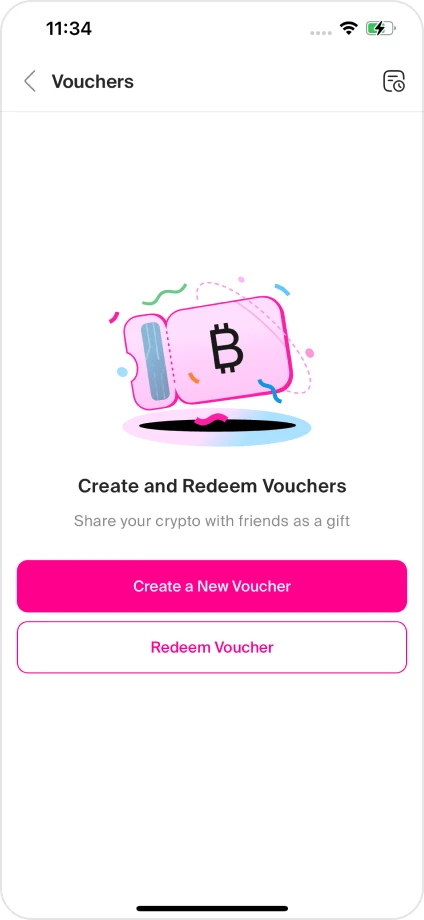
5
Within the voucher section, locate and click the "Redeem" button located on the right.
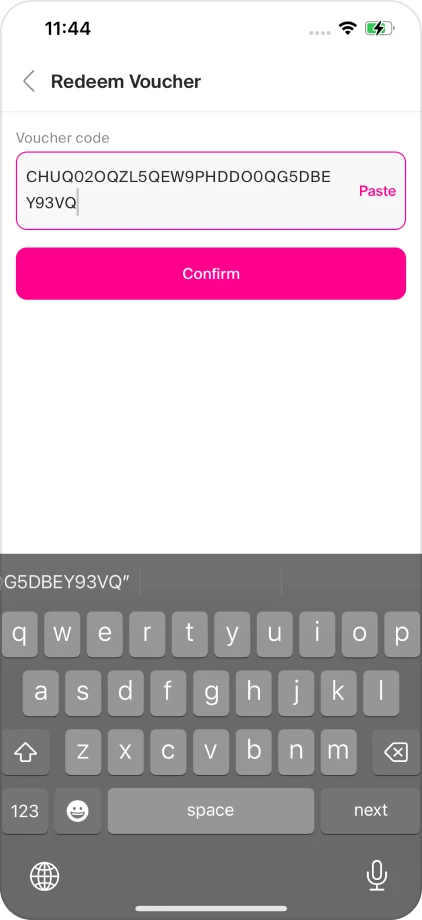
6
A new window will appear, allowing you to copy your voucher code. After filling the code click "Confirm" to complete the redemption process.
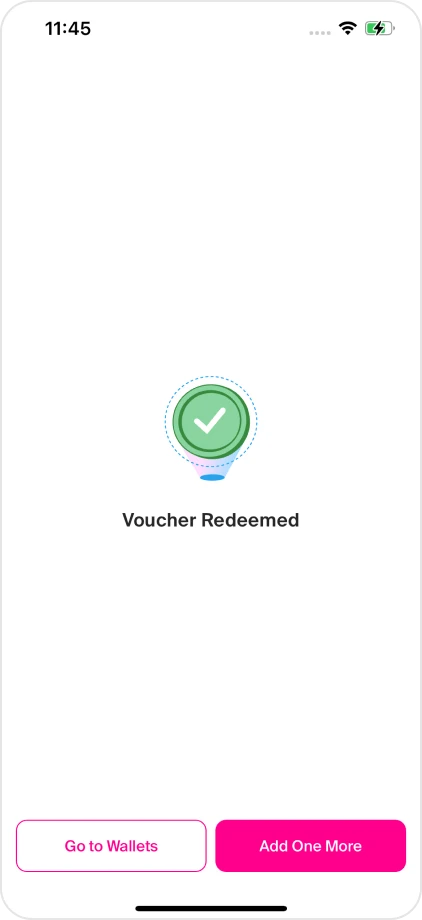
7
Once the redemption process is completed, head to the "My Vouchers" section where you can conveniently view all redeemed vouchers and check their amounts.
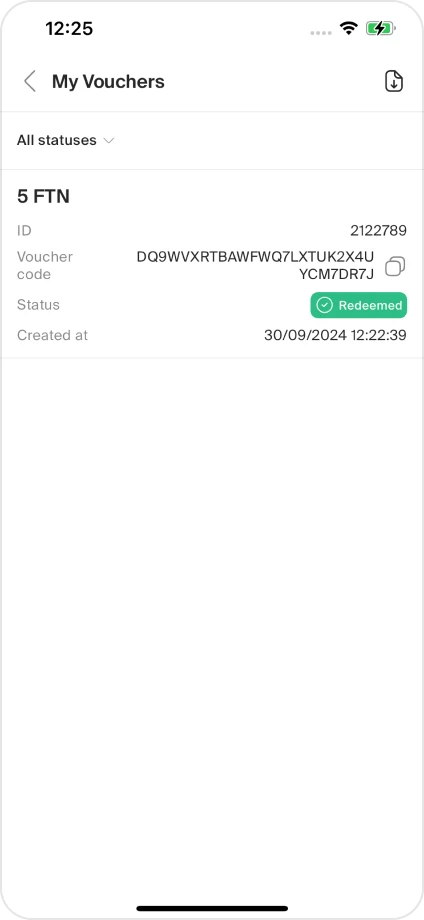
Congratulations! You've successfully redeemed your voucher on Fastex Exchange.
Enjoy the benefits of your redeemed vouchers and explore the exciting opportunities available for trading on ourplatform. Should you encounter any issues or require assistance during the redemption process, our support team is available 24/7 to provide guidance and support.

