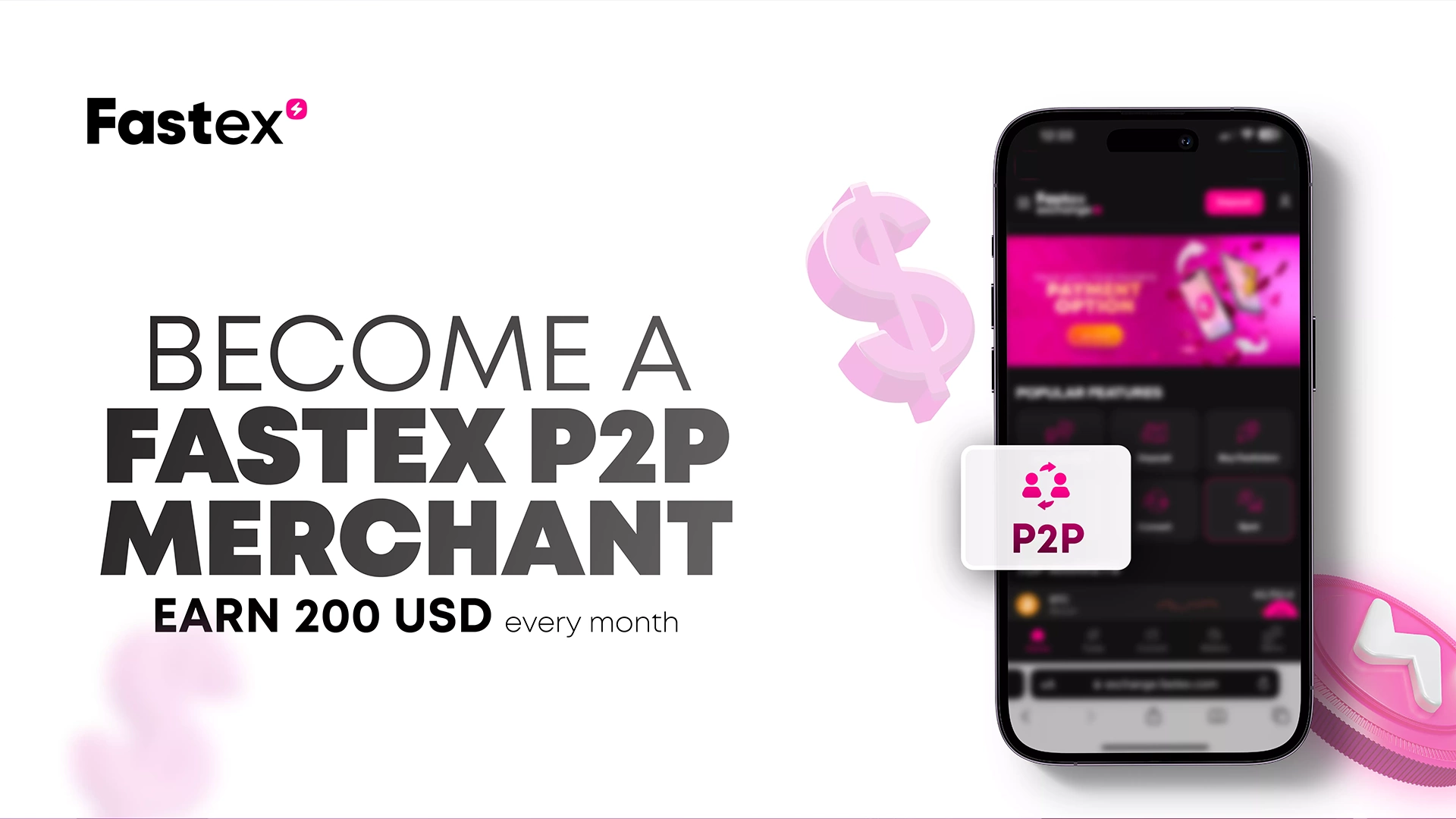
P2P General Knowledge & Security Guidelines
What is P2P on Fastex Exchange?
Fastex P2P connects buyers and sellers directly, allowing them to trade cryptocurrencies at their preferred price. Users can negotiate deals and complete transactions securely.
Identity Verification (KYC) for P2P Trading
To trade on Fastex P2P, users must complete Identity Verification Level 1 (KYC).
Where Can I Access P2P Trading?
- On the Fastex Exchange website – under "Buy Crypto".
- On the Fastex App – available directly on the home page


How to Use P2P on Mobile?
- Open the Fastex Exchange App.
- Click on "P2P".
- Tap the question mark icon in the top right corner for guidance.
- Open your Fastex Exchange app and click on the P2P button.
- Find the question mark icon at the top right of your screen for easy access to P2P resources.

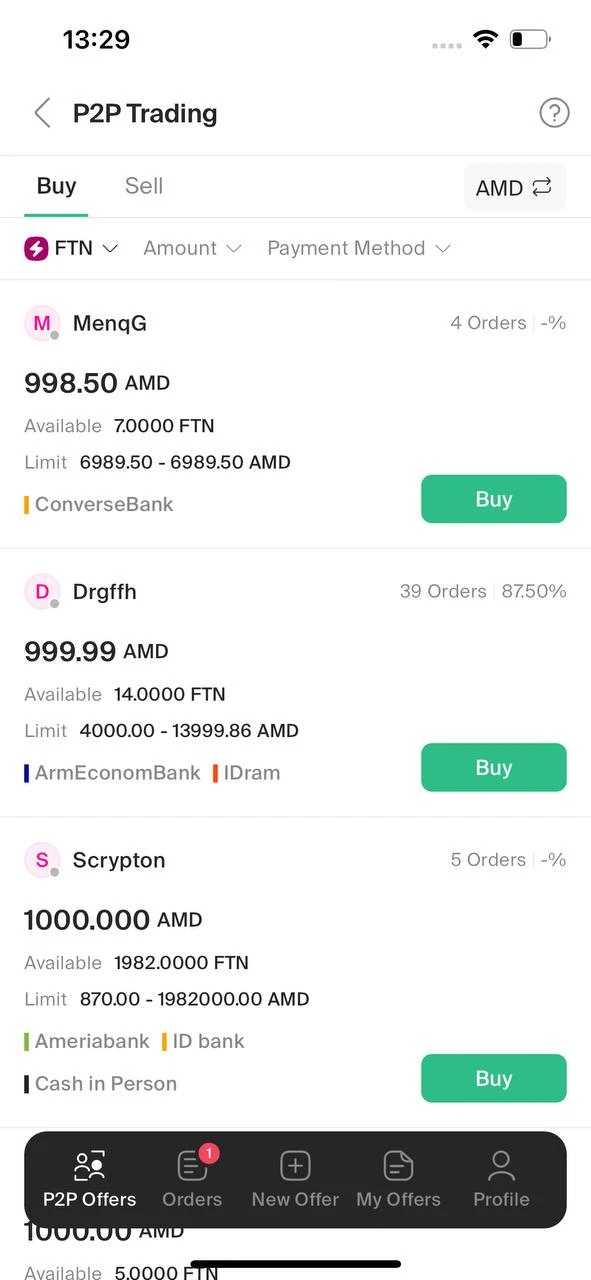
Minimum Trade Amount
The minimum P2P order value is approximately $10. Check the P2P Offers page for specific limits set by the maker.
Can I Trade with Users in Other Countries?
Yes. You can trade with international users as long as you can complete the payment in the required fiat currency.
How to Handle Issues During a P2P Transaction?
- Try direct communication with the counterparty.
- If unresolved, wait 10 minutes to activate the "Appeal" button.
- Fastex P2P support will review and resolve disputes.
- For further assistance, email [email protected].
Changing Your P2P Nickname
Nicknames can be changed once every 90 days. After a change, the option disappears until the next period.
Completion Rate Calculation
Formula: Completion Rate (%) = (Completed Orders / Total Orders in 30 days) * 100%
How to View Completed P2P Orders?
- Go to the P2P Offers page.
- Click on "Orders", then select "History".
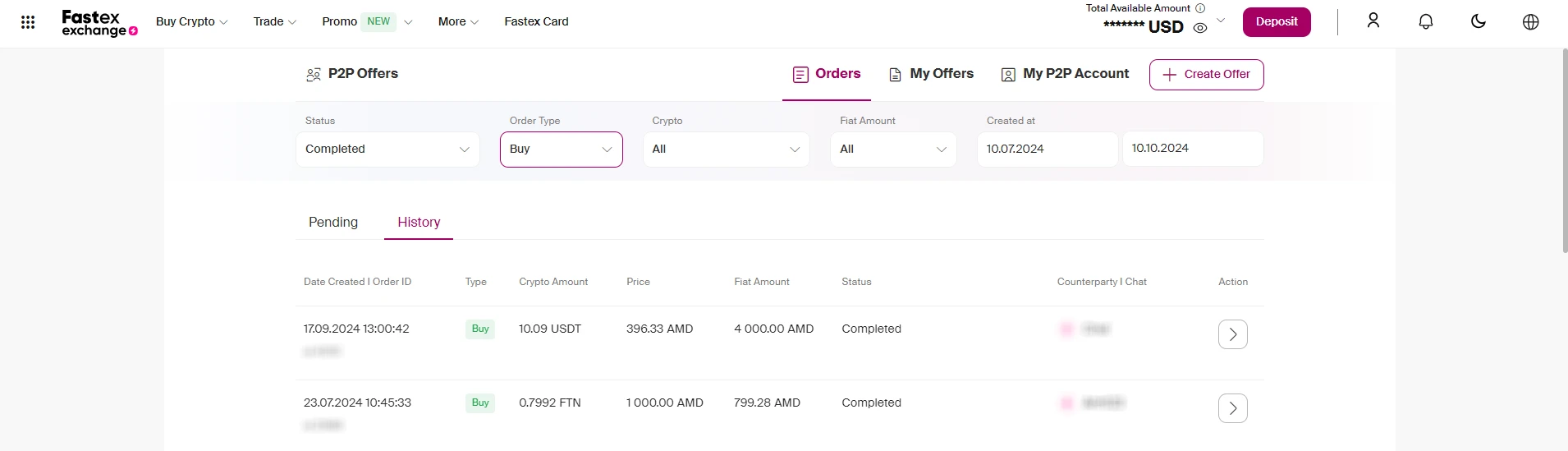
How to Start Trading After a P2P Purchase?
- Go to "My Balance" in your wallet.
- Transfer assets from P2P balance to Spot balance.
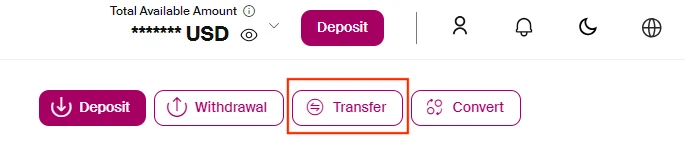

P2P Trading Security on Fastex Exchange
- Once a trade begins, assets are frozen in escrow until completion.
- Sellers must verify receipt of payment before releasing crypto.
- If a dispute arises, Fastex Support will assist in resolving the issue.
Reporting Fraudulent Activity
- If you suspect fraud, file an appeal immediately.
- No guarantees exist for asset recovery after fraudulent transactions.
P2P Trading: Creating Offers & Avoiding Scams
How to Create a P2P Offer
- Go to Buy Crypto → P2P Trading.
- Click "Create Offer" on the right side.
- Select Buy/Sell, cryptocurrency, and fiat currency.
- Choose Fixed or Floating Price.
- Set Payment Duration, Total Amount, Min/Max limits.
- Select Public or Private offer visibility.
- (Optional) Add an auto-message for buyers/sellers.
- Choose up to 5 payment methods.
- Review details and click "Confirm" to publish.
How to Avoid P2P Scams
1. Confirm Payment Before Releasing Crypto
- Do not rely on screenshots—check your actual account.
- Verify the sender's name and amount before confirming.
2. Recognize Common Scams
- Fake receipts – Scammers send falsified transaction proofs.
- Impersonation scams – Scammers pose as Fastex officials or celebrities.
- Chargeback fraud – Scammers use reversible payment methods.
- "Too Good to Be True" offers – Be cautious of unrealistic deals.
3. Use Fastex Chat for Communication
- Never move conversations to external apps.
- Fastex chat ensures transaction security and support access.
4. Enable P2P Notifications
- Go to Settings → Notifications and enable alerts.
- Connect to Telegram for real-time updates.
5. Stay Within the Fastex Platform
- Do not trade outside the Fastex P2P system.
- Fastex does not mediate private trades.
- Check the email address registered on Fastex Exchange for a confirmation email (it may be in your Spam folder). Enter the verification code from that email in the appropriate section on the platform.
- Log into Authenticator (2FA) and enter the code generated for your Fastex Exchange account in the designated section.
Alternatively, if you're using the Fastex app, you can confirm orders with biometric verification, such as Face ID or fingerprint recognition.
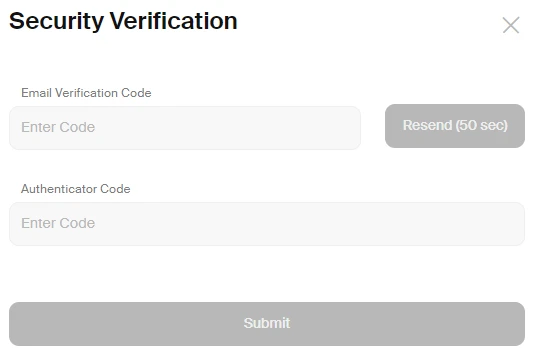
- How to set up P2P notifications:
To set up P2P notifications, follow these steps:
Step 1: Access the settings section of your account and select notifications.
Step 2: In the notifications section, you can enable or disable the notifications you want.
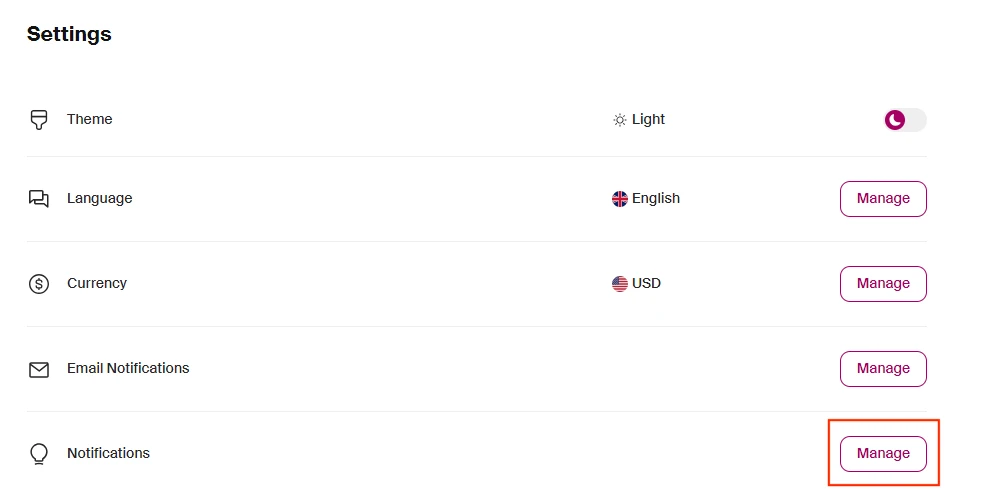
It is recommended to enable all notifications during P2P transactions to avoid unnecessary problems.
You can also enable P2P Telegram Notifications by connecting your Fastex Exchange account. Look for the "P2P Telegram Notification" toggle and turn it on.
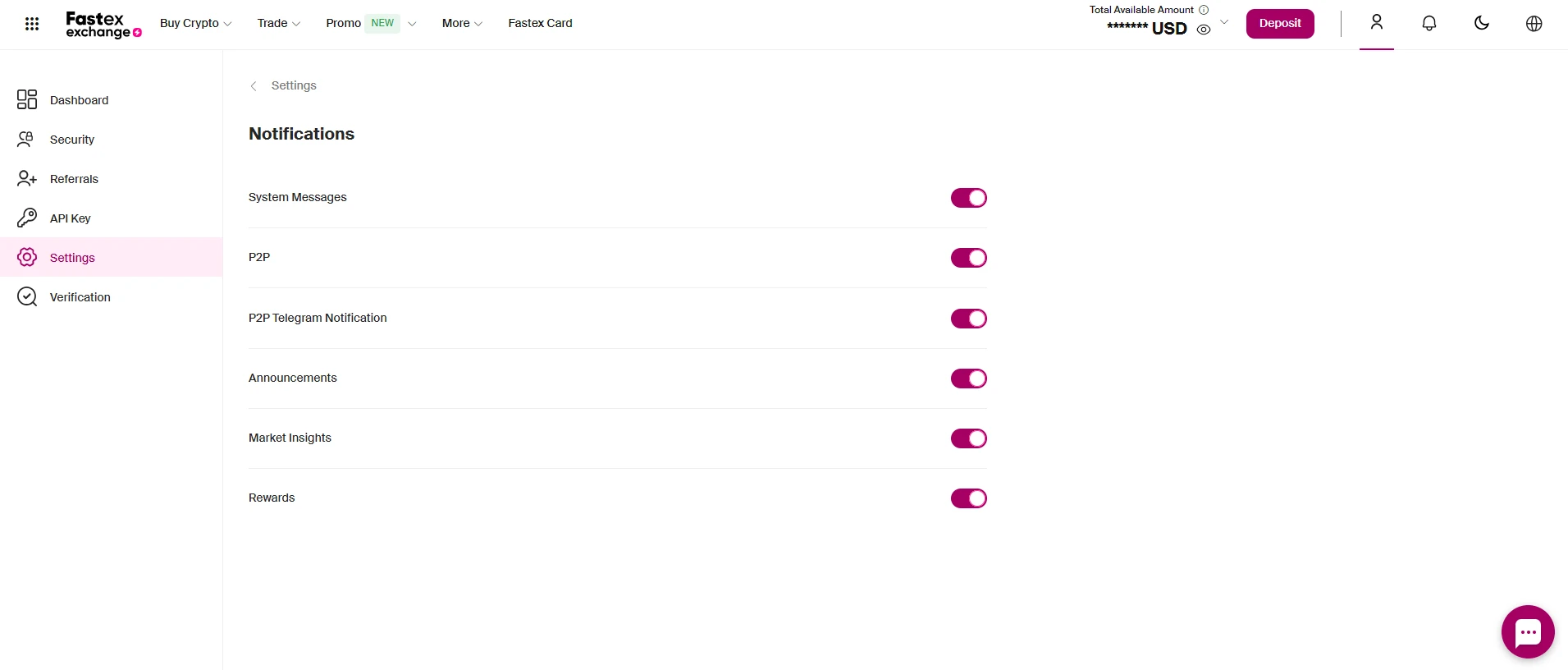
In the opened window click the “Accept” button.
Go to your Telegram account and find the notification message from the Telegram bot.
Click on “@fastex_notifications_prod_bot” and aunch the bot by clicking the “start” button.
Notes:
- Your Telegram account will get P2P notifications from the connected bot. Make sure your account details are correct.
- You will receive notifications about P2P offers through the Telegram bot, including order status and appeals.
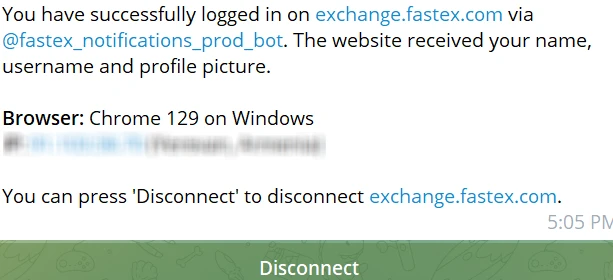
- Are there any fees charged from Makers or Takers for P2P trades?
The taker is the user who buys or sells coins by placing an order through existing offers on the P2P platform.
The maker is the user who posts offers.
There are no transaction fees for P2P trading on Fastex Exchange.
- Does canceling an order have any impact on my completion rate?
Cancelling an order as a buyer can reduce your completion rate, but it won't affect the seller's rating.
Appeal Guide For A Seller
If you face an issue with the counterparty during your P2P trade, you can submit an Appeal for Your Ongoing P2P Order.
- Please note that Fastex encourages users to take the initiative and communicate with the counterparty before submitting an appeal. The chat feature is built at the right corner of the P2P order page. It allows you to communicate directly with the other party involved in the order. To use the chat, please go to the P2P Trading Page, click the “Orders” button and you can see your pending orders. By selecting the respective order, you will see all the information about that order, and in the right corner, you will have the Chat Box.

- If communication doesn't solve the problem, you can submit an appeal, our P2P customer support team will provide further assistance.
Keep in mind that you can only appeal if the order status is "Pending Crypto Release".
It's always a good idea to double-check the Chat Box and Order updates.
How to Appeal as a Seller
Step 1:
Select the respective order, then find the “Appeal” button at the bottom left corner of the page. Click the “Appeal” button to submit an appeal for your P2P order.
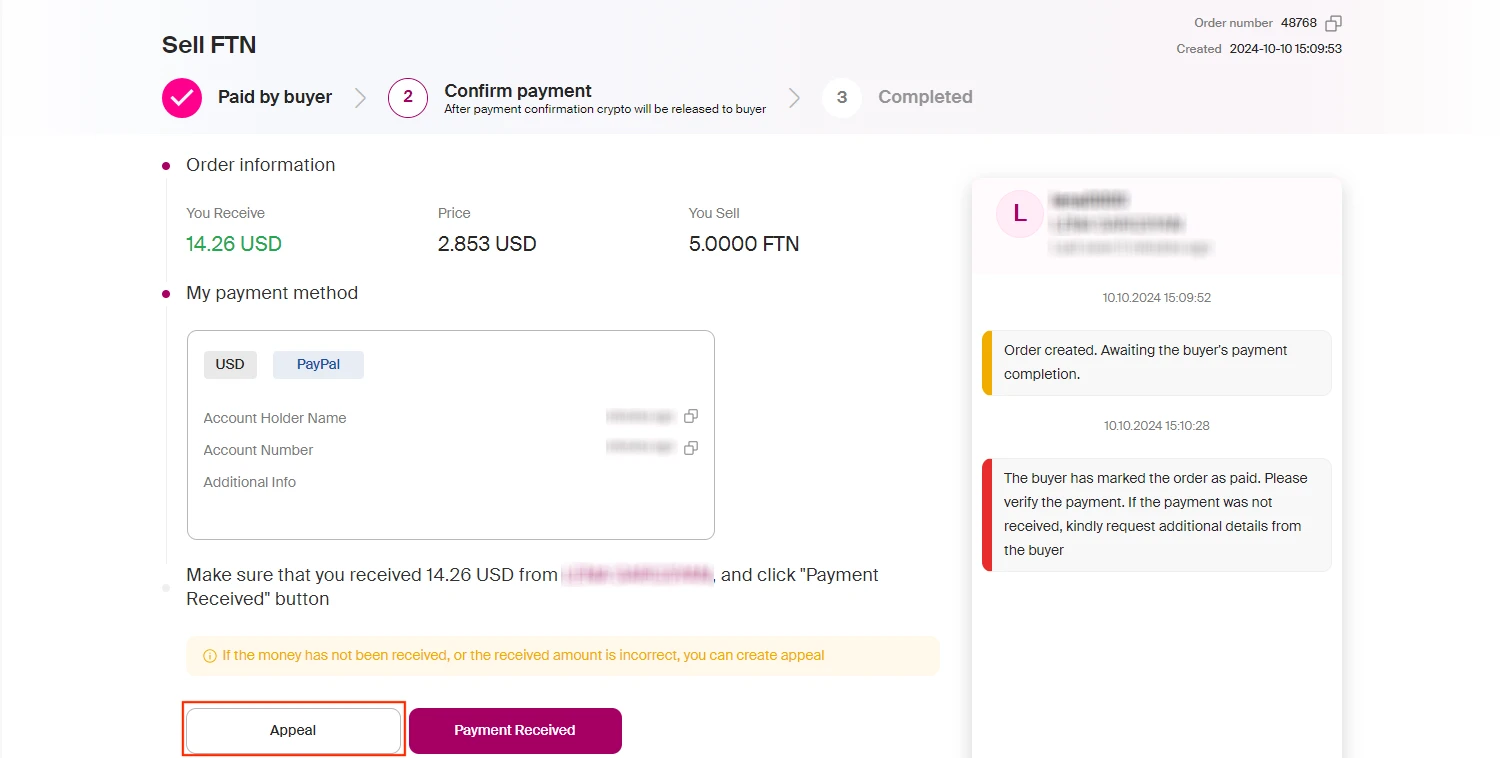
Friendly Reminder:
Click on the “Payment Received” button, only if you are sure you have received the payment.
Click the “Appeal” button in the cases:
1. I haven’t received payment
The payment doesn’t appear in your account, but the buyer has confirmed it was sent.
(Note, that there may be a delay due to a banking processing issue or a holiday/non-working day.)
2. Have received a smaller amount
This means that you (the seller) have received less than mentioned in the order.
3. Other
Use this option if neither of the above reasons apply, describe the situation as detailed as possible, and provide all possible proofs to facilitate the resolution.
Step 2:
In the pop-up window, you need to choose the reason that best describes your situation. After that, you should upload or drag a file - a screen recording․
Please note:
- There is a maximum file size of 150MB for videos.
- Photos and PDFs are limited to a maximum size of 20MB.
For your reference, the chat functionality allows for uploading videos up to 200MB while maintaining the 20MB limit for photos.
Your video must be recorded in 1 continuous take. If your bank/payment app doesn’t allow you to do so, use another phone to record the video.
Take a video of your bank/payment app, starting after the login page, and include
- Your Name
- Bank account number
Note:
Using video-making apps, Photoshop, or any kind of manipulation will result in the suspension of your P2P account.

Step 3:
Once submitted, your appeal will be displayed as “Order In Appeal: Awaiting proof from the buyer.“
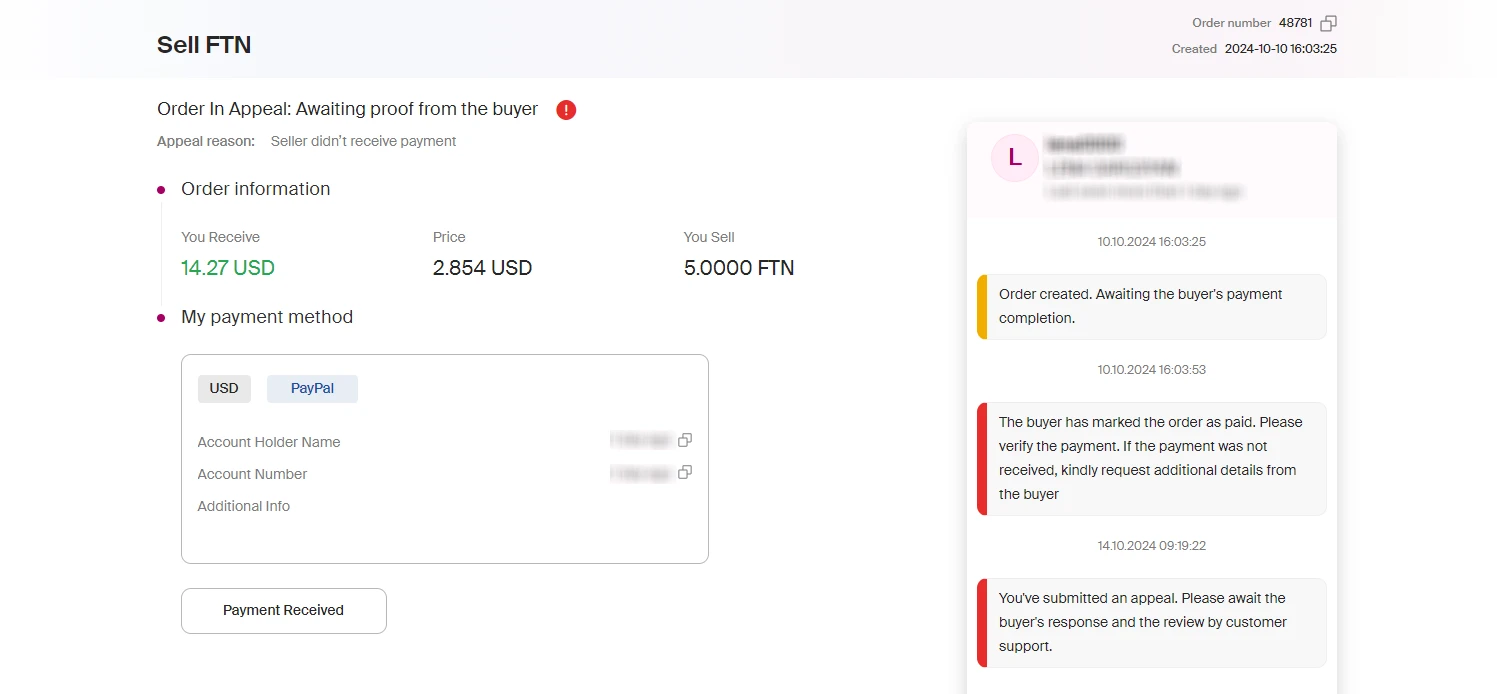
Keep in mind:
- Confirm the order yourself: The “Payment Received” button is always available.
- If you are not sure, please Wait 10 minutes: Buyer’s answer by this time is appreciated.
- If no confirmation after 10 minutes: The status will be changed to “Appeal in Review” and Fastex customer support will review the process.
Important:
- To ensure a smooth transaction, please verify the payment has arrived before confirming the order.
Step 4:
After reviewing the order, Fastex Customer Support may request (if needed or not enough) proof from both parties to make a final decision about your appeal.
Appeal Guide For A Buyer
If you face an issue with the counterparty during your P2P trade, you can submit an Appeal for Your Ongoing P2P Order.
- Please note that Fastex encourages users to take the initiative and communicate with the counterparty before submitting an appeal. The chat feature is built at the right corner of the P2P order page. It allows you to communicate directly with the other person involved in the order. To use the chat, please go to the P2P Trading Page, click the “Orders” button and you can see your pending orders. By selecting the respective order, you will see all the information about that order, and in the right corner, you will see the Chat Box.
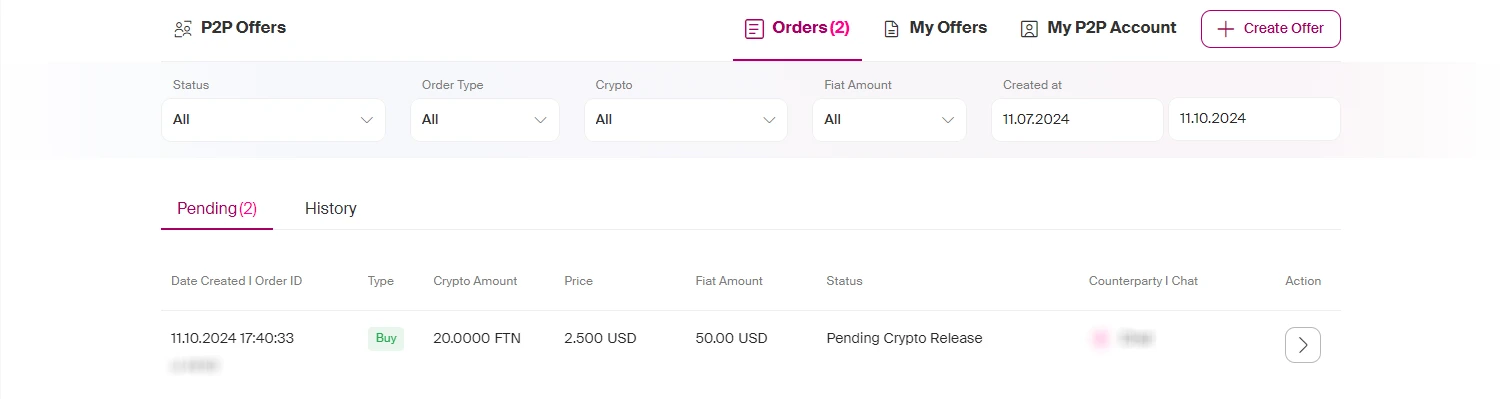
- If communication doesn't solve the problem, you can submit an appeal, our P2P customer support team will provide further assistance.
Keep in mind that you can only appeal if the order status is "Pending Crypto Release".
It's always a good idea to double-check the Chat Box and Order updates.
How to Appeal as a Buyer
Step 1:
After selecting the respective order and clicking the “Confirm Payment” button, you'll find the “Appeal” button at the bottom left corner. Note: For P2P orders, this button will be inactive for the next 10 minutes, allowing the seller time to confirm the payment before you can submit an appeal.
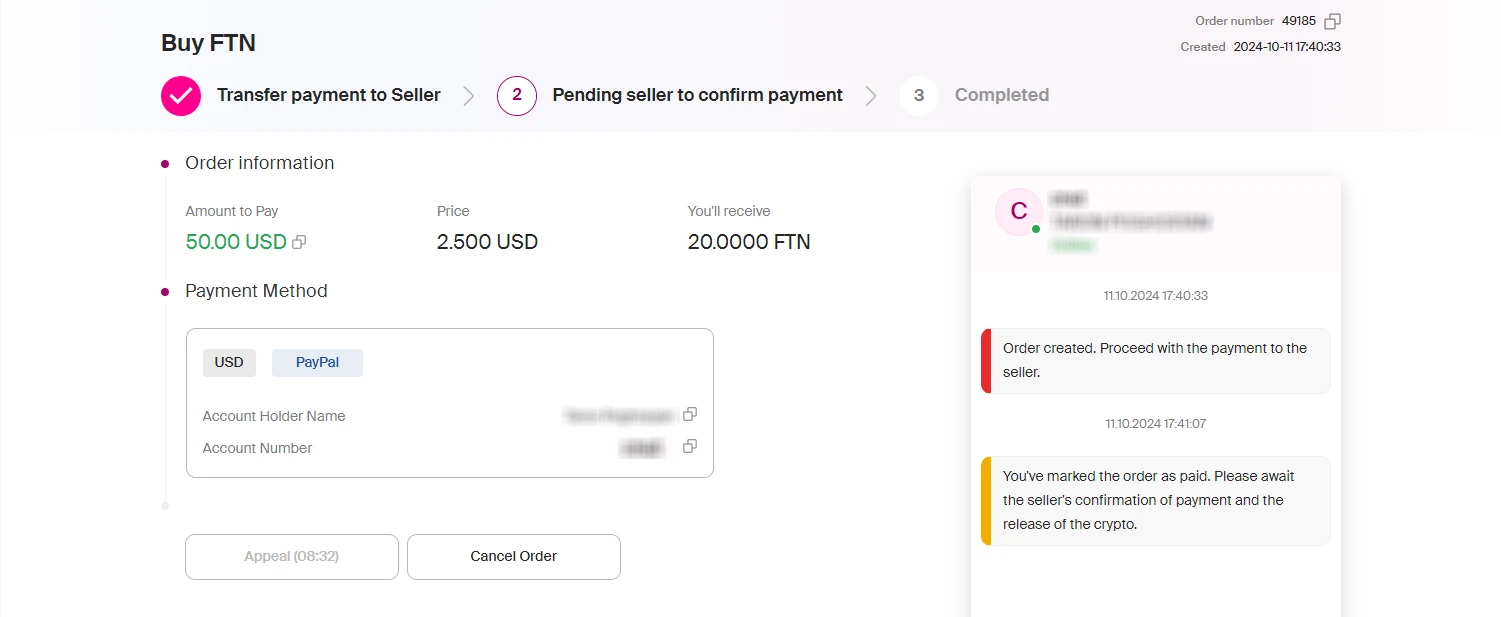
Friendly Reminder:
The “Cancel Order ” button is always available so that you can cancel it anytime.
Click on the “Cancel Order” button, only if you haven’t made the payment yet, and don’t want to continue the process.
Click the “Appeal” button in the cases:
1. Seller didn't release paid crypto
This means that you (the buyer) are sure you have made the payment, and have confirmed it but the crypto is not in your Fastex Exchange P2P account.
Note, that there may be a delay due to a banking processing issue or a holiday/non-working day.
2. I paid more than required.
This means you (the buyer) have transferred more than the amount required.
3. Other
Use this option if neither of the above reasons apply, describe the situation as detailed as possible, and provide all possible proofs to facilitate the resolution.
Step 2:
In the pop-up window, you need to choose the reason that best describes your situation. After that, you should upload or drag a file - a screen recording․
Please note:
- There is a maximum file size of 150MB for videos.
- Photos and PDFs are limited to a maximum size of 20MB.
For your reference, the chat functionality allows for uploading videos up to 200MB while maintaining the 20MB limit for photos.
Your video must be recorded in 1 continuous take. If your bank/payment app doesn’t allow you to do so, use another phone to record the video.
Take a video of your bank/payment app, starting after the login page, and include
- Your Name
- Bank account number
- Transaction related to the current order
Note:
Using video-making apps, Photoshop, or any kind of manipulation will result in the suspension of your P2P account.
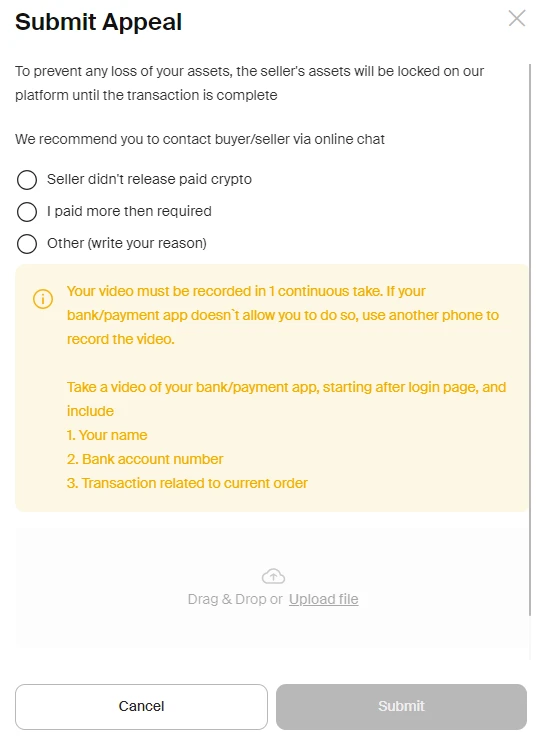
Step 3:
Once submitted, your appeal will display as "Order in Appeal: Awaiting proof from the seller," then as "Order in Appeal: Appeal in Review."
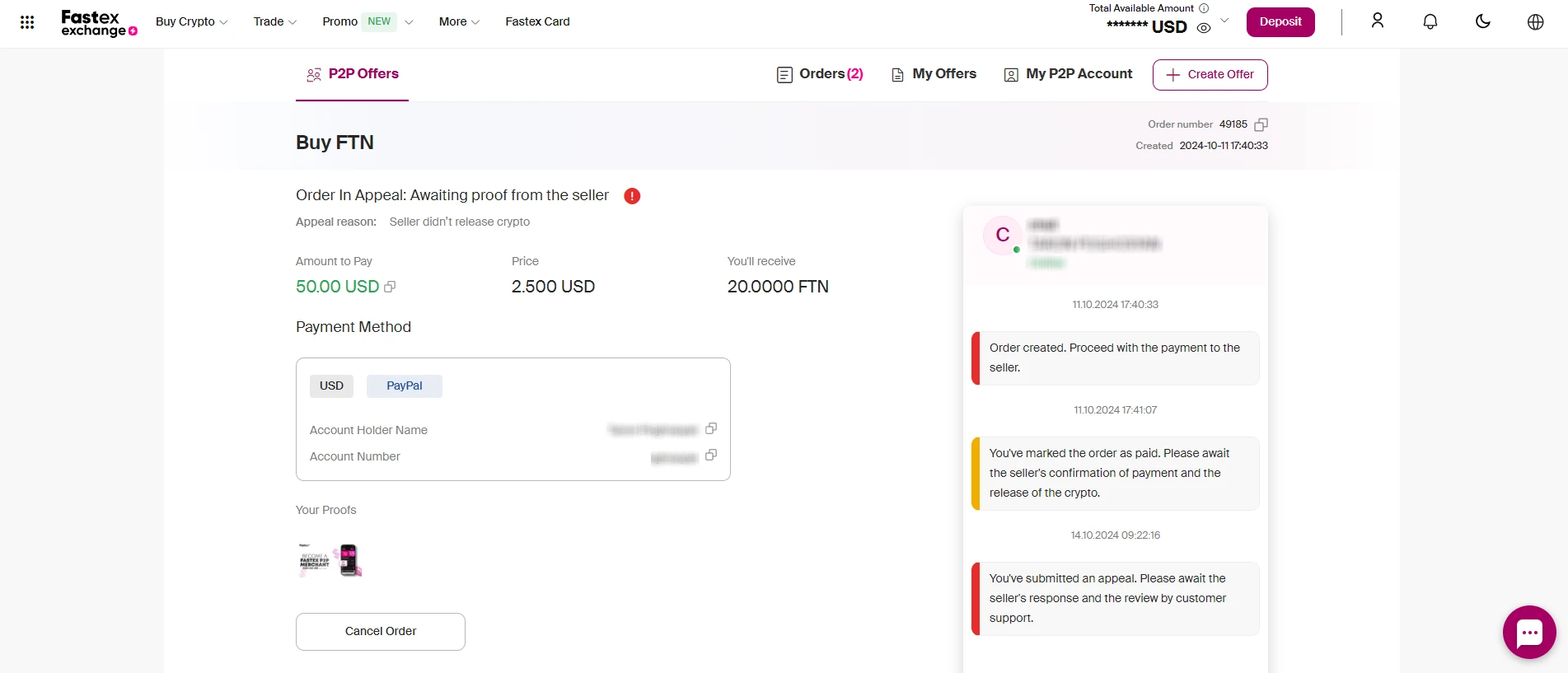
Step 4:
After reviewing the order, Fastex Customer Support may request (if needed or not enough) additional proof from both parties to make a final decision about your appeal.
How to Create an Offer on a P2P Platform
Step 1: Go to the top left corner of the navigation bar, click on Buy Crypto → P2P Trading, and you’ll be directed to the P2P trading page.

Step 2: On the right-hand side, click Create Offer to start setting up your offer.

Step 3: You can create your offer by configuring the following settings:
- Select offer type: Buy or Sell
- Select your preferred coin and fiat currency
- Select either the Fixed Price or Floating Price Note: A fixed offer price remains unchanged, unaffected by market fluctuations. In contrast, a floating offer price is subject to market movements.
- Enter the price that you want to offer and click next.
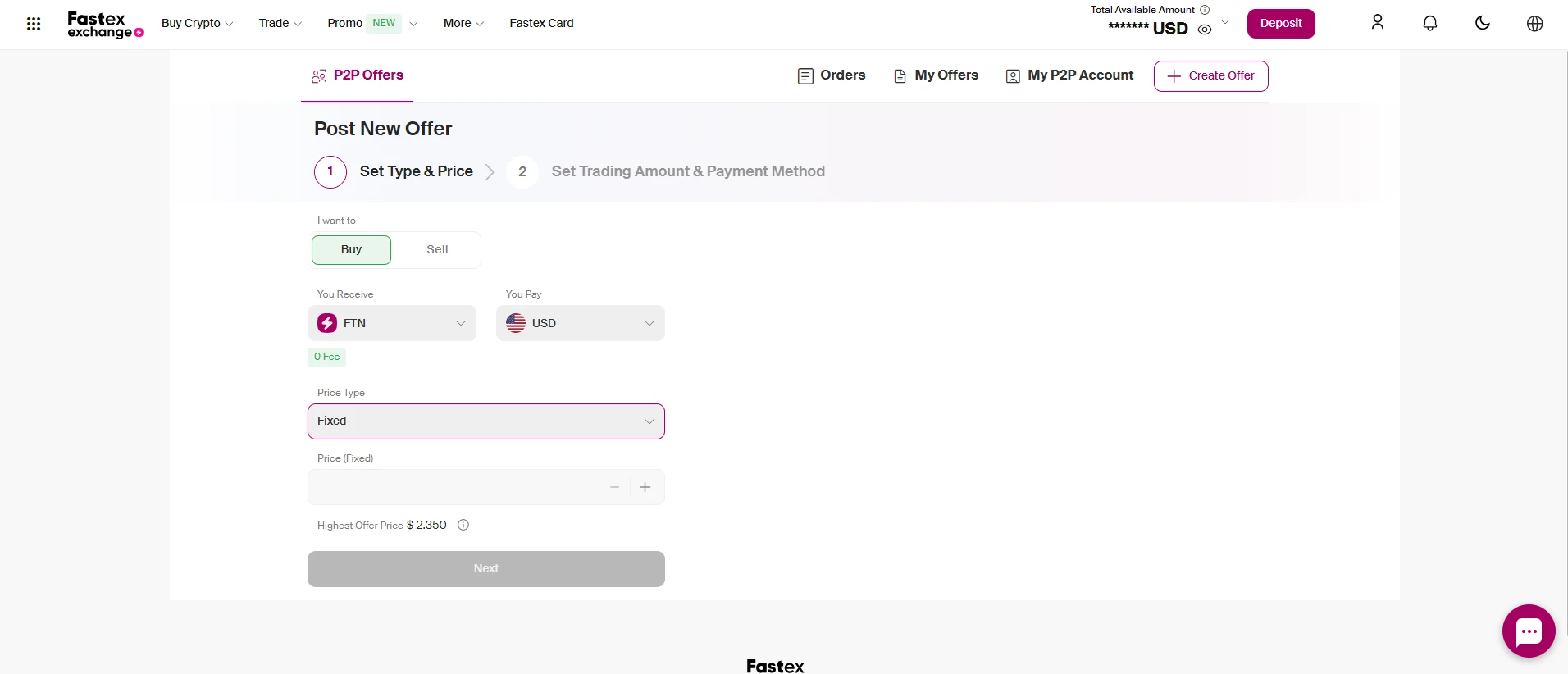
Step 4: On the next page you should choose Payment Duration, Total amount, Minimum and Maximum limits.
Payment duration - it is the period when the buyer has to make payment
Total Amount - it is the full amount you expect to receive after selling the item.
Min/Max limits - it is the min/max fiat limit for a single transaction (Make sure that the payment methods permit transfers within the specified limits.)
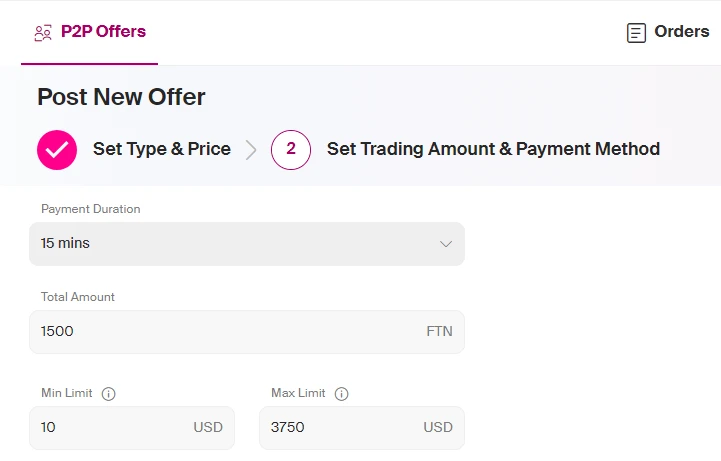
Step 5: Choose the Visibility of your offer.
- Public offers are visible to all users
- Private offers do not appear on the P2P offers page. To share your offer, use a direct link.
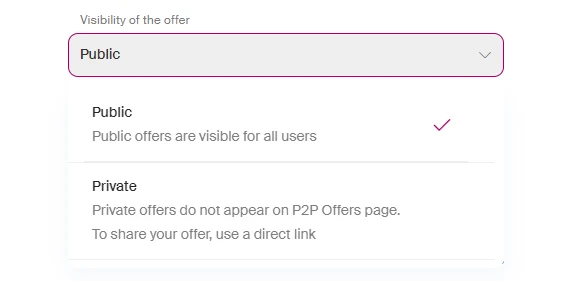
Step 6:Add auto-message for your future orders, it’s optional but desirable.
For example:
- “Thank you for accepting my offer!”
- “Please don’t forget to click the “I paid, notify seller” button after making the payment.”
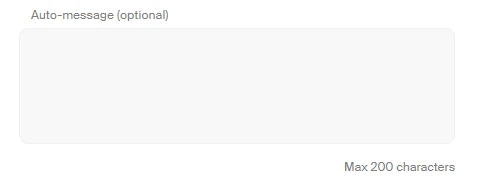
Step 7:
Click the “Add A Payment Method" and select up to 5 preferred payment methods.

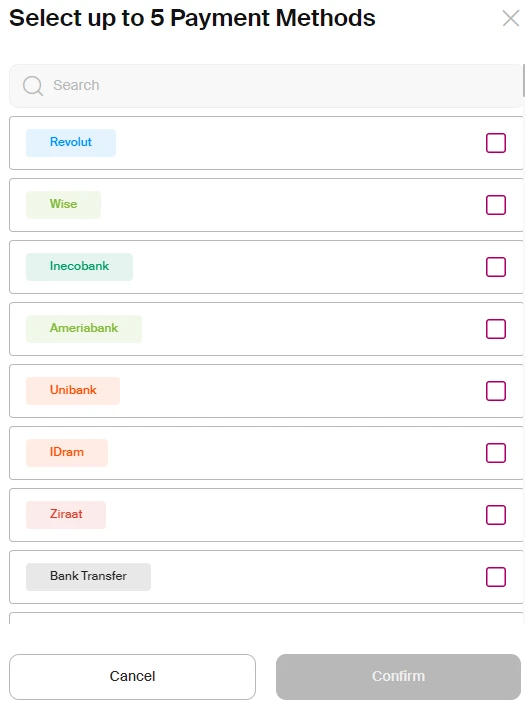
Step 8:
You can include any extra details or instructions for your customers.
This is optional but is desirable and can help clarify the transaction.
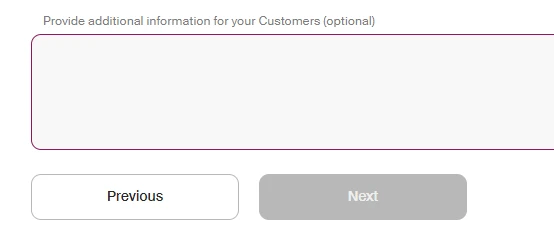
Step 9: On the confirmation page, please once again check your offer’s details and click the “Confim” button to post your offer.
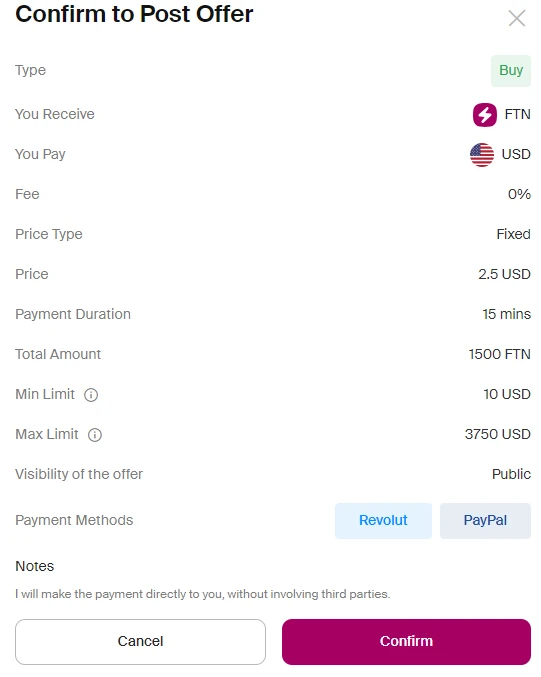
Ensure Secure P2P Transactions
Whether you’re buying or selling crypto on Fastex P2P, knowing how to use the chat function effectively can help you avoid potential issues and ensure smooth transactions.
With Fastex P2P, you can trade crypto directly with other users, benefiting from unmatched liquidity, robust security, a wide range of local payment methods, and fiat currencies.
Many P2P transaction issues can be resolved with clear and effective communication, and that’s why the Fastex P2P team has put together these tips to help you become a pro at using the chat feature.
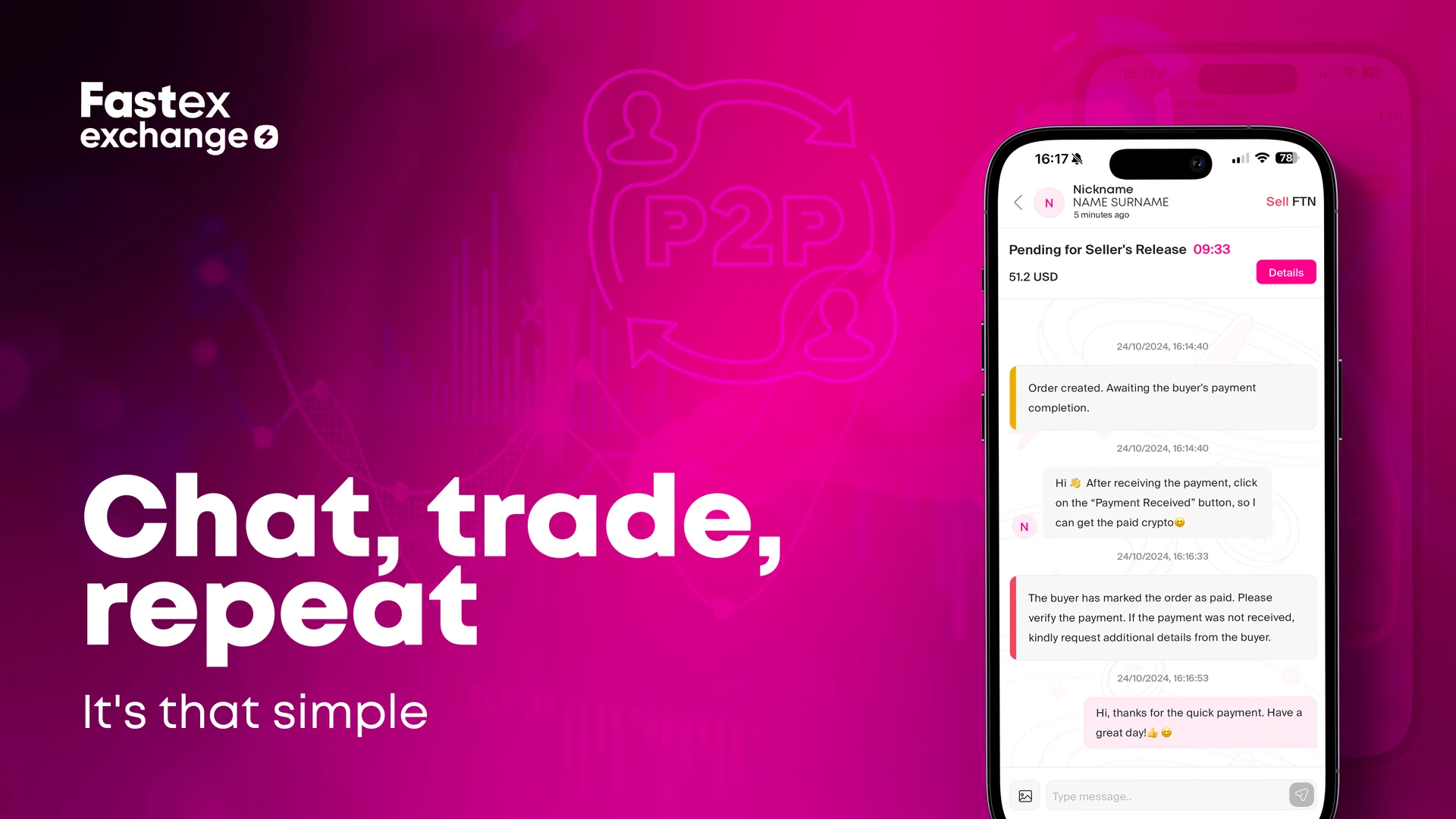
How Chat Can Secure Your Transactions
Fastex P2P provides a real-time chat function that allows you to connect with your trading partner, discuss transaction details, and avoid misunderstandings.
Essential Chat Tips for P2P Success
- Look for the "Last Seen" Time: Many P2P platforms, including Fastex, display a timestamp indicating the last time a user was active. This can give you a clue about their recent online activity.
- Start a Chat: The most reliable way to check availability is to send a message through the built-in chat function. If your counterparty responds promptly, it's a good sign they're online and ready to trade.
- Review Order Requirements: Some sellers might specify their requirements within their offer notes. Look for details and continue the trade if the requirements match your expectations.
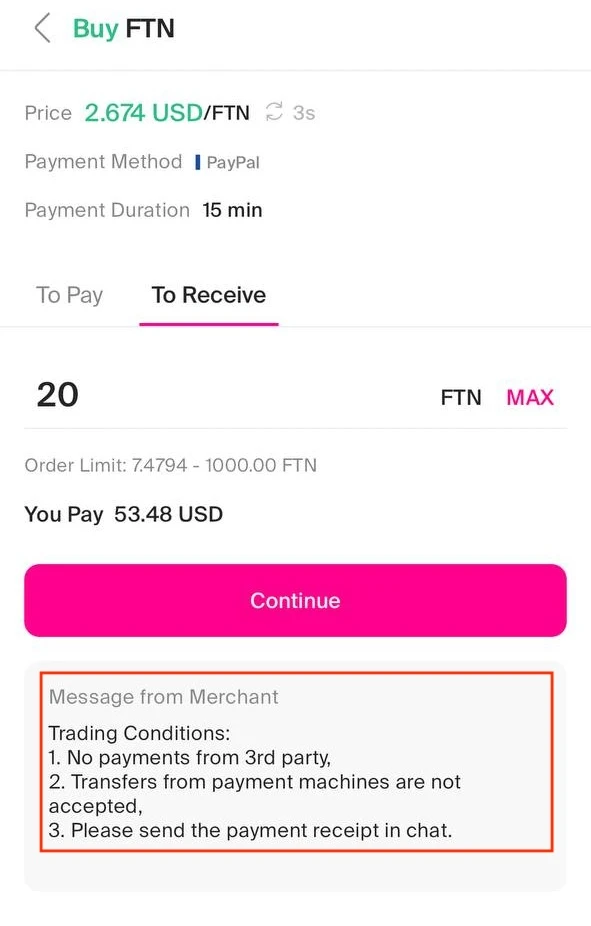
- If you’re selling crypto, remind the buyer to not forget to click the "I Paid, Notify Seller" and “Confirm Payment” buttons, after sending payment. New users often mistakenly think transferring funds completes the trade. To avoid issues, always remind buyers to click the "I Paid, Notify Seller" & “Confirm Payment” buttons after payment. If a buyer fails to send payment or communicate, don't worry. As long as they haven't clicked "I Paid, Notify Seller", your crypto will be automatically returned when the order expires.
- If you’re selling crypto, and a buyer mistakenly clicks "I Paid, Notify Seller" without sending payment, try to resolve the issue before appealing. Sometimes, buyers accidentally confirm payment. You can share a screenshot showing you haven't received funds and ask them to cancel the order within the timeframe. However, if a buyer falsely claims payment with screenshots, provide proof that you haven't received the funds. Ask them to cancel the order and check their payment method. If they refuse, you can initiate an appeal.
- If you are buying crypto, and the seller doesn't respond to your initial message within a reasonable timeframe, it's recommended to cancel the order if payment wasn't made already and explore other options. While there could be reasons for no response, moving on to a more responsive seller is often more efficient.
- If you are buying crypto, and the seller disappears after receiving your payment, proceed with caution. If the seller becomes unresponsive after you've made the payment, protect your transaction by clicking "I Paid, Notify Seller." This prevents the trade from expiring and the seller from reclaiming the crypto. Continue to reach out to the seller for updates. If there's no response after a reasonable time, you can initiate an appeal to resolve the issue.
In addition to our general chat advice, please follow these guidelines too:
Clear Communication is the Key
- Detailed Offer Information: Clearly outline your deal terms in the offer "Provide additional information for your Customers" section. Be concise but informative.
- Informative Auto-message: Use the auto-message feature to provide clear instructions and next steps for buyers.
- Strategic Counterparty Filtering: Use offer settings to filter buyers based on KYC status, account age, and holdings to manage your workload.
Protect Yourself and Your Customers
- Stay on Platform: Always conduct transactions and communications exclusively on Fastex P2P. Avoid external platforms or payment methods.
- Privacy First: Don't share any personal information, social network details, or other contact information when using the Chat Service or in any other way when trading with other users on Fastex P2P.
By following these tips, you can enhance your P2P experience and build trust with your counterparties.
P2P Scam Cases
1. Imitator Scam
This traditional scam involves two individuals working together to trick the seller. Both scammers place separate orders with the seller at the same time. The first scammer sends a fake payment confirmation so that the seller believes he/she has been paid. The seller releases the crypto to this first scammer, thinking the payment is legitimate. However, the real payment comes from the second scammer. The seller, confused and unaware of the scam, ends up releasing crypto to both scammers. This scam works because the seller didn’t check if the payment really came from the first person who placed the order.
How to avoid it: Before releasing any crypto, always confirm who made the payment by checking both the sender’s name and the transaction details.
2. Extra Payment Scam
In this scam, the victim is contacted by a scammer on social media, often Telegram. The scammer offers the victim an "easy" way to make a small commission by leaving transactions to them. The first transaction usually goes without any problems—the scammer asks the victim to make a full payment on a P2P platform, and the victim successfully receives their coins. This is for trust building.
In the next transaction, the scammer asks the victim to pay a bit less than the full amount, for example, $950 for a $1000 order and promises that the rest will be handled later. After getting the money, the scammer uses the victim’s payment to fulfil a different order from an unrelated party. The victim is left without their funds and the scammer disappears with the coins.
How to avoid it: Never trust third parties that offer commissions in exchange for handling transactions. Always verify who you are transacting with and handle your own payments directly.
3. International Arbitrage Scam
Some P2P traders use international arbitrage to get profit from price differences in different countries. However, scammers have found a way to make the most of this by posing as "connectors." These scammers offer to help manage international payments as they have contacts or “drop accounts” (bank accounts sold by others for this purpose) in other countries. They gain trust by handling initial transactions smoothly. But after the trust is built and larger sums of money are involved, they disappear, taking all of the funds with them.
How to avoid it: Be very attentive when using intermediaries for international transactions. Manage your own payments and avoid using third-party accounts or drops.
4. Triangle Scam
In this scam, a scammer lists a product at a very attractive price on an online marketplace. A buyer is interested and agrees to pay via bank transfer or card. The scammer then opens a P2P crypto order with an unrelated seller and uses the buyer’s payment details to fulfil the order. The seller, seeing that they’ve received payment, releases the crypto to the scammer. Meanwhile, the buyer never receives their product, and the scammer vanishes with the funds.
How to avoid it: Always verify that the name of the person making the payment matches the one listed on the P2P platform before releasing any crypto. If the details don’t match, do not proceed with the transaction.
5. Impersonator Scam
Scammers often claim to be representatives from Fastex Exchange or other trusted organisations. They’ll mostly contact you through unofficial channels like email, social media, or messaging apps, claiming that you need to release your crypto to avoid account freezing or other false emergencies. Some scammers even pretend to be famous individuals or government officials, trying to lure victims into sending funds.
How to avoid it: Fastex Exchange will never ask you to release crypto or provide personal details like passwords via unofficial communication channels. Always double-check through official means before taking any action.
6. In-Person Cash Scam
In this scam, crypto buyers and sellers agree to meet in person to exchange cryptocurrency for cash. However, scammers may pay with counterfeit money or claim they haven’t received the crypto after taking your cash. In other cases, they may use the excuse that they’ll transfer the crypto later, only to disappear after getting the cash.
How to avoid it: Be very cautious with face-to-face transactions, especially when dealing with large sums. If possible, use digital payment methods or do the transaction through a secure P2P platform.
7. Chargeback Scam
Some payment methods allow chargebacks, where the buyer can reverse or cancel a payment after it’s been made. Scammers get the most of it by paying for crypto and then initiating a chargeback after the seller has released the coins. This scam is often used with credit cards, bank transfers, or checks, which can take time to clear. Once the chargeback or payment cancellation is successful, the seller is left without both the crypto and the payment.
How to avoid it: Only release crypto after confirming that the payment has cleared in your bank account. Avoid using payment methods prone to chargebacks.
8. Man-in-the-Middle (MitM) Scam
In this scam, a scammer poses as a legitimate buyer or seller and communicates with both parties outside of the P2P platform. They promise a better deal than what’s available on the exchange. Once the payment is made, they redirect it to another unrelated person, while the victim releases the crypto to the wrong person, believing they’re dealing with the fraudster.
How to avoid it: Only communicate and transact through Fastex P2P Chat and platform. Avoid moving conversations to external messaging apps, which scammers use to trick you.
9. SMS Scam
Scammers send text messages that look like official notifications from banks or wallet apps, informing that payment has been received. The message will often include transaction details, making it seem real. However, this is a fake message designed to trick the victim into releasing crypto before actually receiving the funds.
How to avoid it: Always log into your bank account or payment app directly to confirm that the funds have been received before releasing any crypto.
10. Fake Receipt Scam
Scammers send fake receipts, often showing a bank transfer or payment confirmation, claiming the money is on its way. They’ll press you to release your crypto, using urgent language to make you act quickly. Once you release the crypto, you’ll find out the receipt was fake, and you won’t be able to recover your coins.
How to avoid it: Never release crypto-based solely on a receipt or screenshot. Confirm the payment directly through your bank or app.
How to Stay Safe While Trading P2P
- Always double-check your payment app or bank account to confirm receipt of funds before releasing crypto assets.
- Make sure that the counterparty's payment account details match their identity on Fastex Exchange.
- Communicate and transact solely within the Fastex P2P Chat.
- If a transaction seems suspicious or you feel pressured, don't hesitate to walk away.
- File an appeal to Fastex Customer Support immediately for help with disputes or suspicious activity.
- Record all transactions and communications as proof.
By following these guidelines, you can significantly reduce your risk of falling victim to P2P scams and ensure a safe trading experience.
How to Avoid Bank Account Issues in P2P Trading
P2P trading offers convenience but also has some financial risks.
Here's how to protect your bank account:
Verify Counterparty Information
- Thoroughly check the identity and reputation of trading partners.
- Ensure the merchant provides sufficient information to confirm their identity.
- Look for consistent positive reviews from other users.
- Avoid dealing with anonymous or suspicious users.
Secure Your Bank Account
- Use strong and unique passwords for your bank account.
- Enable two-factor authentication (2FA) for added security.
- Regularly monitor your bank account for unusual activity.
Understand P2P Risks
- Be aware of potential scams and fraudulent activities.
- Educate yourself about common P2P scams to stay protected.
Comply with Regulations
- Follow your country's regulations regarding cryptocurrency transactions.
- Be mindful of tax implications associated with P2P trading.
Maintain Clear Transaction Records
- Keep detailed records of all P2P transactions, including communication with trading partners.
- This documentation can be crucial in case of appeals or investigations.
Price and Terms
- Research market rates for the asset you want to purchase and compare prices.
- Understand payment terms - payment methods, delivery terms, and refund policies.
Trust Your Instincts
- If something feels off, it probably is. Don't hesitate to walk away from a deal that feels suspicious.
Note:
Some banks may delay, refuse, or block transfers that have any mention of cryptocurrencies in the "transfer purpose", "description" or other fields.
By following these guidelines, you can minimise the risk of bank account issues when participating in P2P trading.
Would you like to delve deeper into a specific point or discuss additional preventive measures?
Reach out to us by [email protected] Email.
Disclaimers
Your continued use of the Fastex Exchange P2P platform constitutes Your acknowledgment and agreement to the P2P Terms of Use.
- You understand and agree that Fastex shall not be liable for any asset losses arising from non-compliance with instructions or failure to submit requested proofs within the specified timeframe.
- For secure P2P transactions and dispute resolution, use the Fastex Exchange P2P platform exclusively. Fastex doesn't facilitate and mediate private trades and assumes no liability for them.
Please note that there is NO GUARANTEE to recover your potential asset loss.

