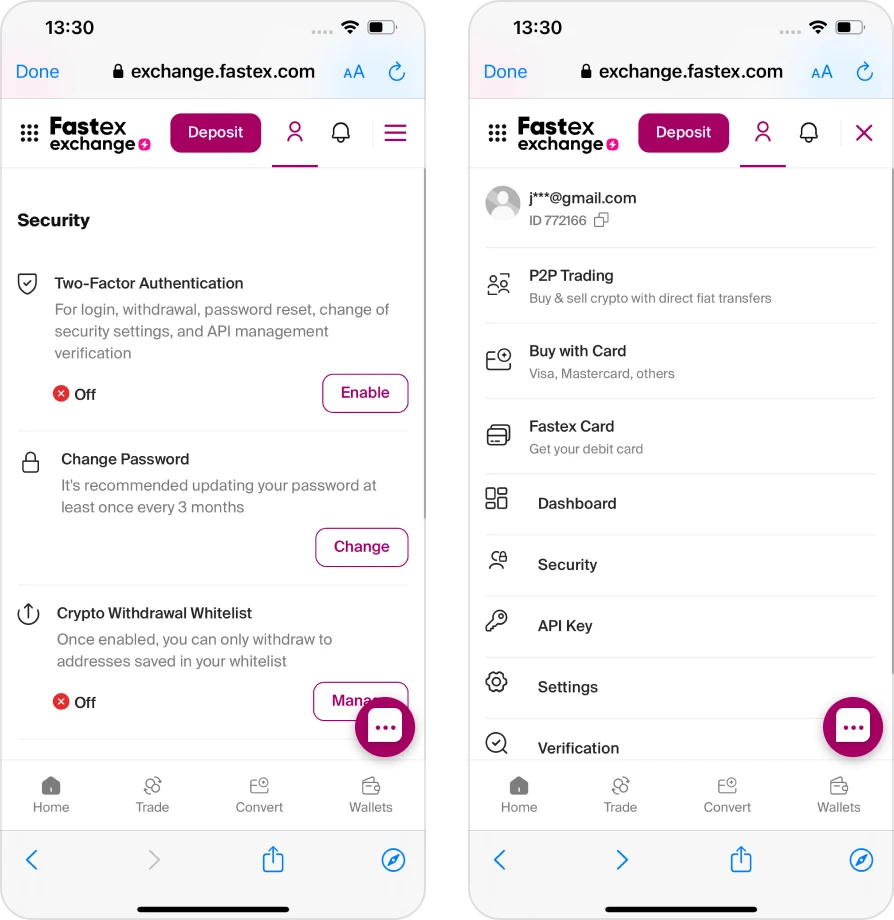How to Enable Your Two-Factor Authentication(2FA)
Fastex requires identity verification to enhance account security and ensure compliance. Completing verification is essential for secure transactions and full platform access.
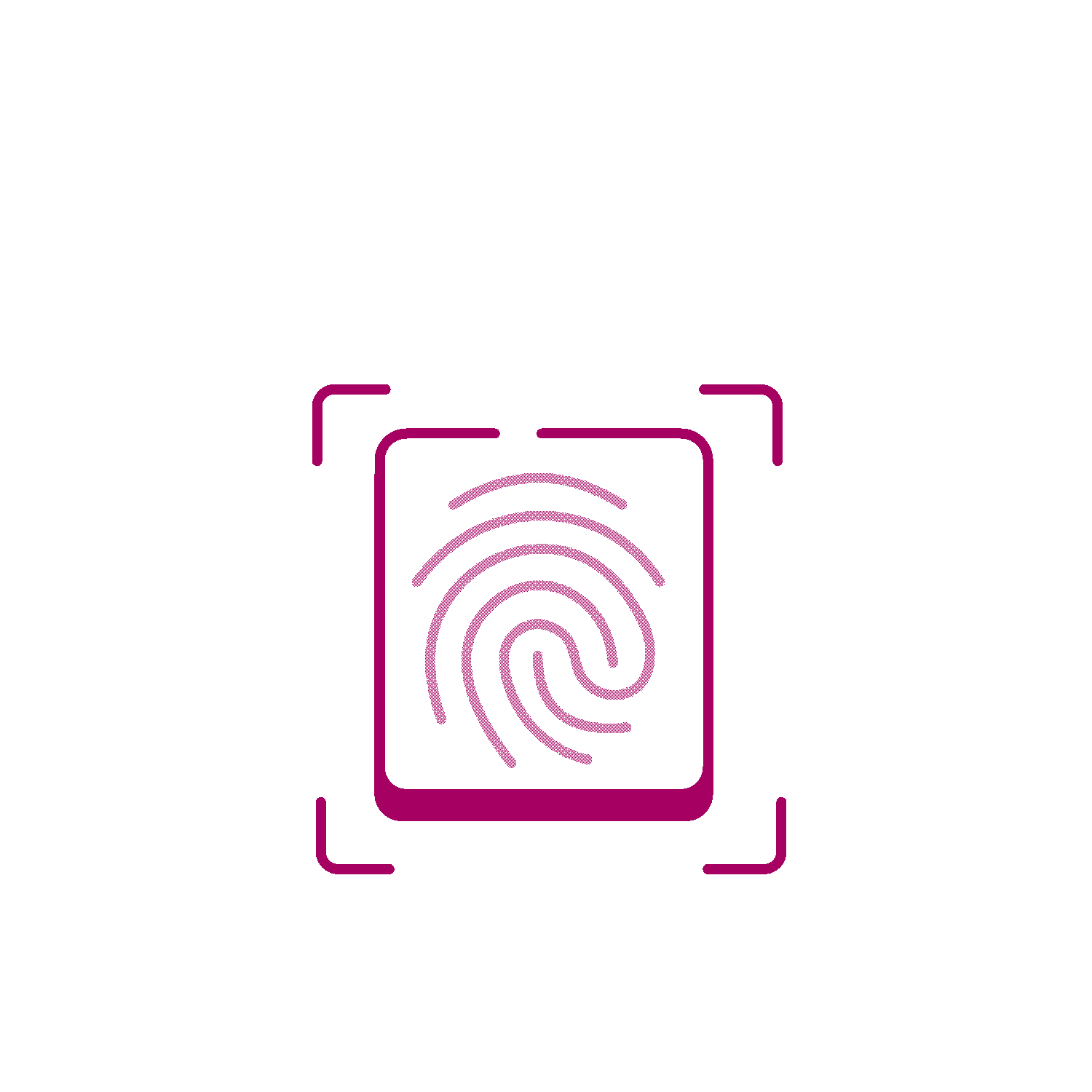
Step By Step Video Guides
How to Register on Fastex Exchange
How to Complete KYC Verification on Fastex Exchange
How to Activate Two-Factor Authentication(2FA) on Fastex Exchange
Follow this step-by-step guide to verify your Fastex account.
STEP 1
Sign Up on Fastex Exchange
- Visit Fastex.com.
- Click "Sign Up" in the top left corner
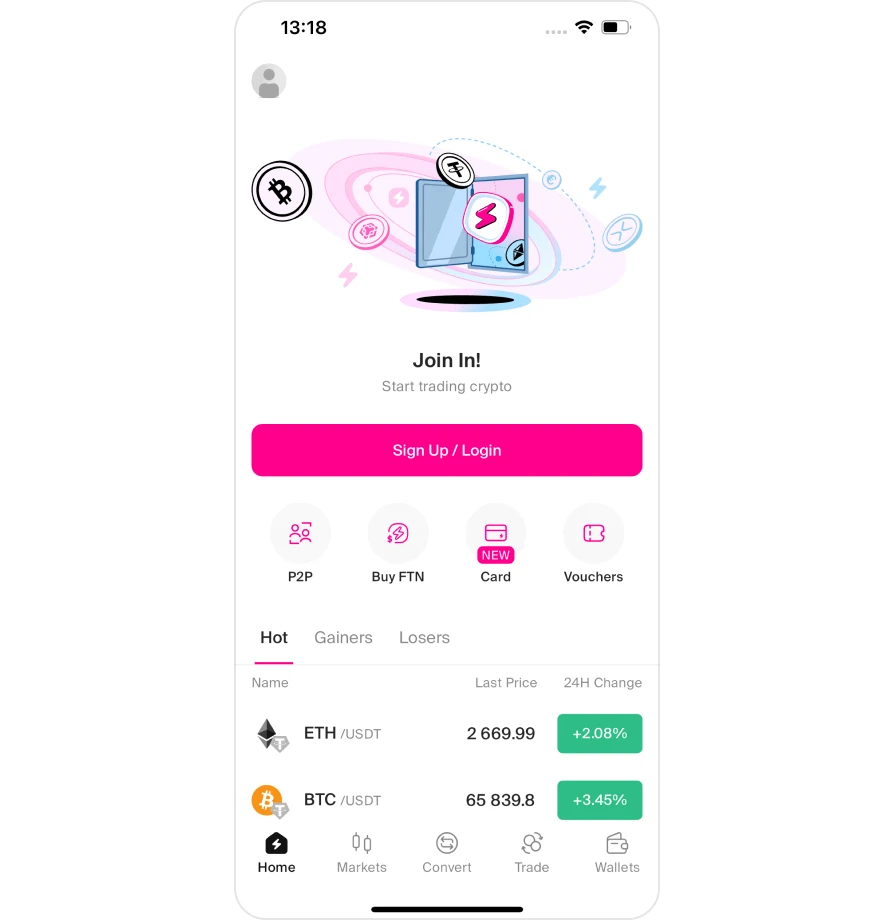
STEP 1.1
Create an Account
Enter your email address and create a password.
(Optional) If you have a referral code, enter it.
Agree to the Terms and Conditions & Privacy Policy by checking the box.
Click "Sign Up" to proceed.
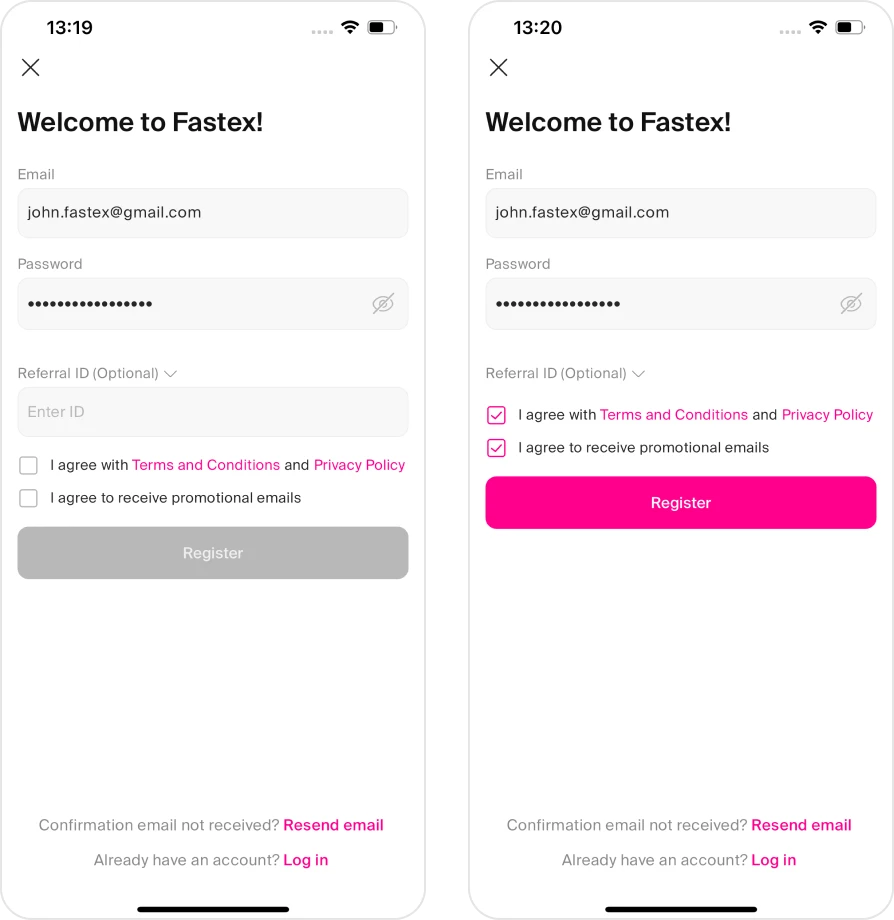
STEP 2
Account Activation
Check your email inbox for the activation email.
Follow the instructions in the email to activate your account.
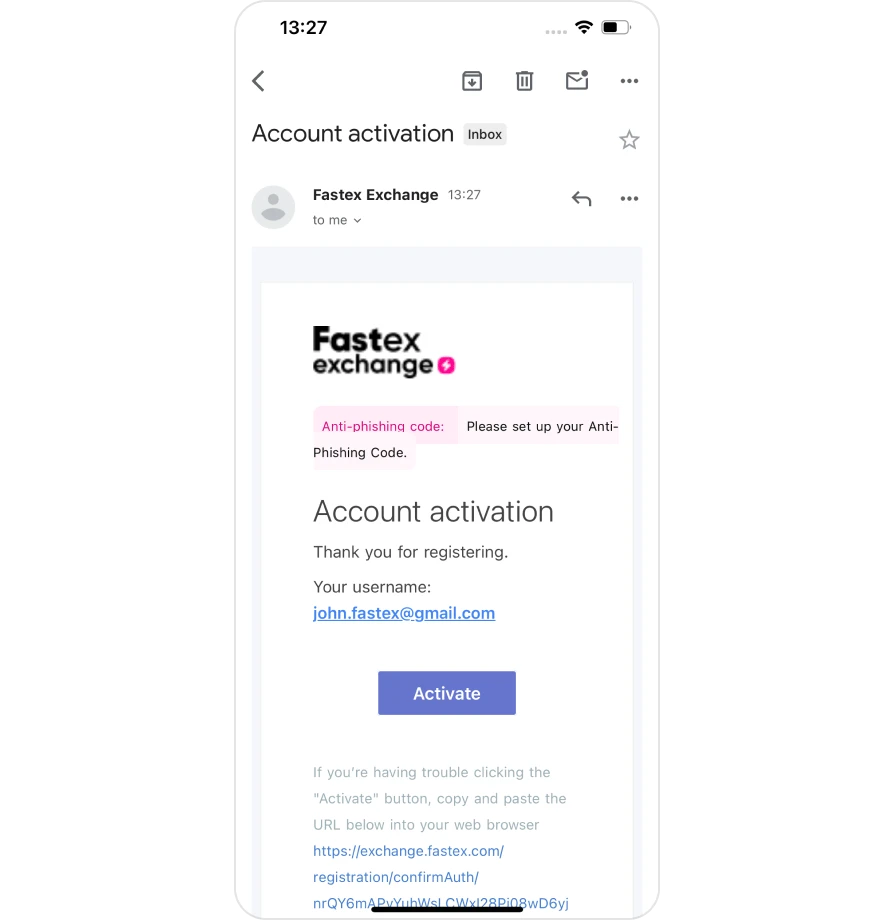
STEP 3
Set Up Two-Factor Authentication (2FA)
After activation, you will be prompted to enable 2FA.
Install Google Authenticator and scan the provided QR code.
Enter the generated code to secure your account.
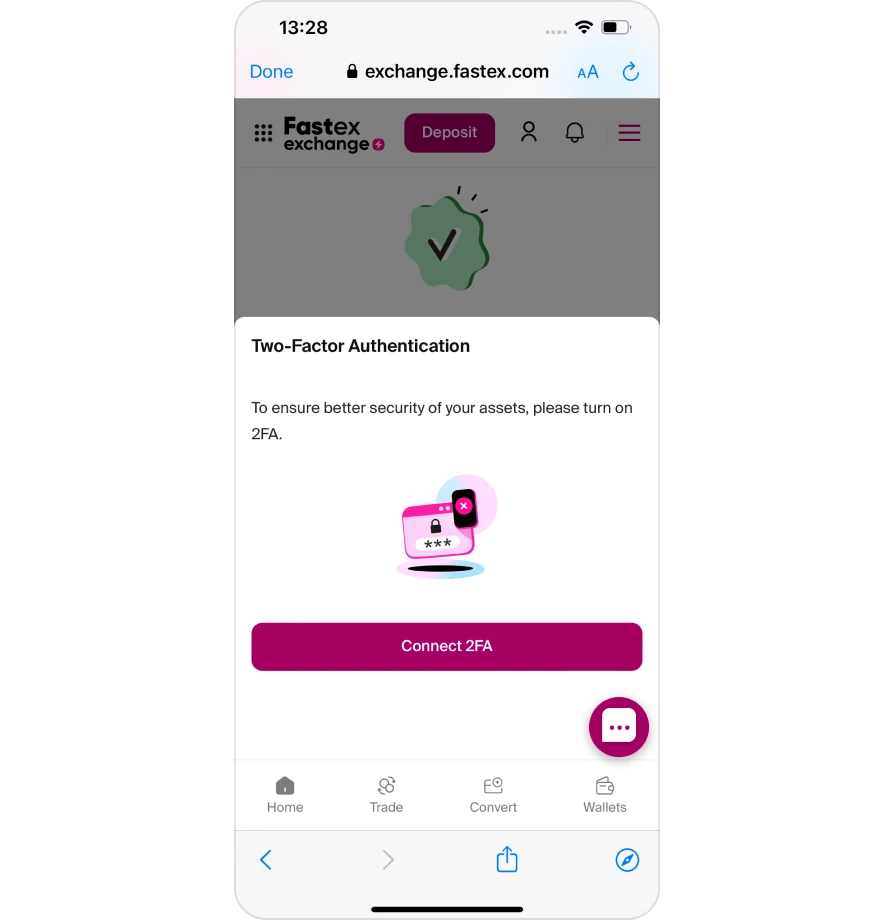
Alternative Access:
Go to your Profile → Click on Dashboard → Find Security Settings to enable 2FA.
Verification Completed! Your Fastex account is now secured and ready for trading.